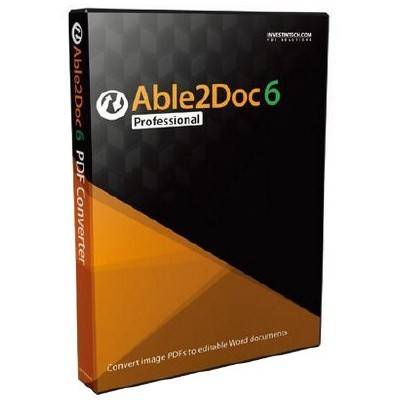
Able2Doc Professional преобразует ваши PDF файлы в формат Word Doc. Able2Doc выполняет быстрые и точные преобразования с колонками, таблицами, заголовками, нижними сносками, графикой и воспроизведенным расположением так же, как они были в оригинале документа.
Able2Doc Professional performs fast and accurate conversions to MS Word and Open Office Writer with columns, tables, headers, footers, graphics and layout reproduced just as they were in the original document. Maximum editability is ensured!
Get these 24 great features at your fingertips when you license Able2Doc Professional:
1. Convert PDF to Word and preserve the original layout of your PDF in an editable Word document.
2. Convert Image (scanned) PDFs into editable Word documents.
3. Several PDF to Word conversion options are available. Complex PDF to Word conversion - preserve the originality of converted the PDF to Word by identifying paragraphs, text labels, graphics, tables, and flow of columns etc. and then replicating it within Microsoft Word. Simple PDF to Word conversion - converts text from the PDF to Word document without the graphics.
4. PDF to Word variety – convert PDF to Rich Text Format (RTF) or Word, it is up to you! The PDF to RTF feature allows users to convert large documents faster than the PDF to Word option.
5. PDF to Word Efficiency and Selectivity. Pinpoint selection ability. Since you can see what you select, there is no need to transfer whole documents or even whole pages at a time. Take one line of text if you want!
6. The PDF to Word conversion is processed at a very high speed.
7. PDF to Word conversion size options – Convert the whole document, a range of pages, one page or a portion of a page – it is your choice!
8. PDF to Word output supports most Windows and Office platforms - 98/ME/NT/2000/XP.
9. Convert native PDF forms to MS Word forms so that the PDF forms can now be filled out in MS Word. The look and feel of the PDF form is the same in the MS Word.
10. Our PDF viewer is included so you can see what you pages or portions of a page you are converting from PDF to Word!
11. Choose your PDF to Word output format – Both .Doc and .RTF output formats are supported.
12. See what you are converting. Our proprietary PDF viewer lets you view your PDFs just as you would with Adobe Acrobat Reader.
13. Our PDF viewer lets you view your PDF documents at different sizes by zooming in and zooming out.
14. Rotate landscaped PDFs to portrait view for easier viewing and converting.
15. Select your PDF using a variety of options, including: using the mouse, by selecting all on page, by selecting a page range.
16. Control over Image based and non-image based conversions. Perfect for situations in which the PDF for conversion is a blend of image PDF and native PDF pages.
17. Get pinpoint conversion accuracy that allows you to convert any portion of a page that you require. No need to convert a whole page at a time if it is not required.
18. XPS to Word conversion. XPS is Microsoft\'s electronic paper document and it can be converted with Able2Doc Professional.
19. PDF to ODT format for use in Open Office Writer (the MS Word equivalent)
20. Right click attachment PDF conversion integration in MS Outlook.
21. Support Unicode and Non-Unicode fonts
22. Convert Arabic, Cyrillic and Asian language character PDFs
23. Graphics control options during the conversion process
24. Header and footer custom control features
Платформа: Windows 2000/XP/Vista/7
Язык Интерфейса: English
Таблетка: patch davlat
Размер:17.85 Mb
Скачать:Able2Doc Professional v6.0.8.22



