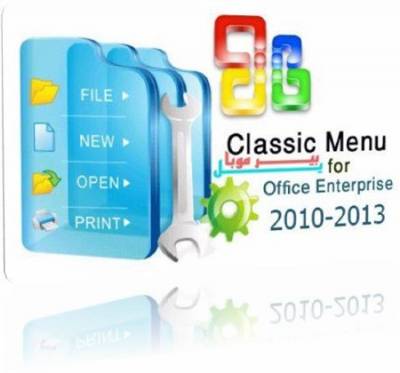
Classic Menu for Office Enterprise 2010 and 2013 - программа выпущена для тех, кто хочет безболезненно перейти от старого знакомого интерфейса офисных программ к новому интерфейсу MS Office 2010-2013. Надстройка Classic Menu для Office 2010-2013 встраивает в этот офисный пакет простой и удобный классический интерфейс. Всё, что она делает - это добавляет свою вкладку в ленту и показывает меню и панель инструментов в стиле Office 2003. Она не отягощена дополнительными функциями и "весит" гораздо меньше аналогичных программ.
Данный продукт включает следующие наборы:
- вкладка с классическим меню для Word 2010 и 2013,
- вкладка с классическим меню для Excel 2010 и 2013,
- вкладка с классическим меню для PowerPoint 2010 и 2013,
- вкладка с классическим меню для OneNote 2010 и 2013,
- вкладка с классическим меню для Outlook 2010 и 2013,
- вкладка с классическим меню для Publisher 2010 и 2013,
- вкладка с классическим меню для Access 2010 и 2013,
- вкладка с классическим меню для InfoPath 2010 и 2013,
- вкладка с классическим меню для Visio 2010 и 2013,
- вкладка с классическим меню для Project 2010 и 2013.
This program helps add the classical style of menu to the new products with new ribbon style menu. When changing over to the 2010 and later versions of the MS Office products, users face two kinds of problems. First, just finding the commands that you are familiar with will take a lot of getting used to. The second problem is that it is difficult to find the new functionality offered by the tools of the new version. This product offers a solution to both of these issues. The menu offered is in the old style and provides not only the old commands but also the new ones in its classic style menu system. This software adds a menus tab to the interface of Office Professional Plus 2010/2013, Visio 2010/2013 and Project 2010/2013, and then brings back the familiar Office 2003/XP(2002)/2000 toolbars and menus into work.
This tool adds the classic menu to both 2010 and 2013 versions of the Word, Excel, PowerPoint, OneNote, Outlook, Publisher, Access, InfoPath, Visio, and Project. This product can help with the transition to the new version of the products in an enterprise. By switching back and forth between the classic menu and the new one, one could get familiar with the new styles. There need not be any investments required for training people. Several language versions including English, French, German, Italian, Spanish, Portuguese, Japanese, Dutch, Chinese, and more are available. It supports both 32 bit and 64 bit versions. This is a very good product. If you are looking for a similar solution, you should try it in your exact workflow.
If you have spent a lot of time adjusting yourself to the Ribbon interface of Microsoft Office 2010/2013 , or being frustrated by searches for new features on the Ribbon interface, Classic Menu for Office Enterprise 2010 and 2013 will help to solve your problem.
The software adds a Menus tab to the whole interface of Office Professional Plus 2010/2013, Visio 2010/2013 and Project 2010/2013, and then brings back the familiar Office 2003/XP(2002)/2000 toolbars and menus into work. It helps improve your working manner and efficiency.
Don't be afraid that the new feature of Microsoft Office 2010/2013 will be lost. Classic Menu for Office Enterprise 2010 and 2013 presents all the new features in the classic style interface.
The Classic Menu suite includes following applications:
Classic Menu for Word 2010 and 2013,
Classic Menu for Excel 2010 and 2013,
Classic Menu for PowerPoint 2010 and 2013,
Classic Menu for OneNote 2010 and 2013,
Classic Menu for Outlook 2010 and 2013,
Classic Menu for Publisher 2010 and 2013,
Classic Menu for Access 2010 and 2013,
Classic Menu for InfoPath 2010 and 2013,
Classic Menu for Visio 2010 and 2013,
Classic Menu for Project 2010 and 2013.
It is very easy to deploy the software to client computers in your enterprise or organization. Your colleagues or employees don't need trainings or tutorials any more after upgrading to Microsoft Office 2010 or 2013.
Supports all languages that are supported by Microsoft Office 2010/2013 including: English, French, German, Italian, Spanish, Portuguese, Japanese, Dutch, Chinese, and more.
The software is fully compatible with Windows 7 and 8 32/64, Vista 32/64, XP, Windows Server 2003, 2008 and 2012. Combine 32-bit and 64-bit Classic Menu into one single installation package, so that users don't need to know whether they are using 32-bit or 64-bit Microsoft Office 2010/2013.
Classic Menu for Office 2010 and 2013 v5.85 released: 2/25/2013
New Additions
• New: Classic Menu supports Office 365 (online installation version of Office 2013) now.
• New: Administrator can change the default setting for all users on terminal server or computer.
Название: Classic Menu for Office Enterprise 2010 and 2013 5.85
Год выпуска: 2013
Платформа: Windows All
Язык интерфейса: Multilanguage / Русский
Лекарство: key by AftarJjet
Размер: 8,25 Мб



