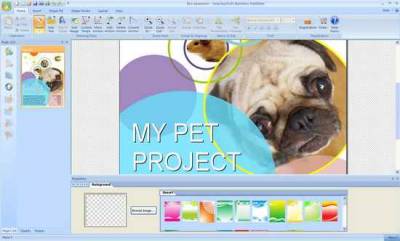SmartsysSoft Business Publisher - это мощная программа для создания с профессиональным качеством этикеток, адресов, бланков писем, открыток, конвертов и т.п Программа позволяет сразу их распечатать. Она имеет множество шаблонов, поддерживает все стандартные размеры бумаги.
SmartsysSoft Business Publisher is a powerful vector graphics editor program. You can add many drawing elements such as texts, your own logos, shapes, images, and clip arts to your design as you needs. Also you can choose them from a vast library which are designed by SmartsysSoft team and bundled with this application. Each element is painted very smoothly. So you can get attractive publications which have very high quality when your designs are translated to printing. It gives the options to print your designs on any local Windows compatible printer or save your them as a high quality images with BMP, JPEG, GIF, PNG, TIFF format for outside quality printing.
Key Features
Powerful vector graphics editing program
• Each vector object such as shape, symbol, text can be filled or stroked with solid color, gradient colors, images, patterns.
• Provides visual path editing tools to edit shapes. With which, you can create the most unique shapes, symbols or texts if you desires.
• More than hundreds of dash styles are supported to be used for stroking shapes.
• Each drawing elements is painted very smoothly. So you can get professional-looking designs when they are translated to printing.
• Works like a greate image editor program that supports strongly layer-editing.
• Supports alpha blend completely. Each layer object is allowed to contain an alpha channel. A vector object can filled or storked with different transparency level.
Pre-designed Templates and Drawing Elements
• Select from attractive publication templates and customize with your text and symbol to create stunning designs.
• Provides thousands of pre-defined backgrounds, symbols, shapes, gradient style, textures and clipart images. In addition, all common image formats are supported so you can use your own pictures, logos and clipart to design the perfect custom business publications for you.
Design With Easy
• The application's interface is attractive and quite intuitive.
• Undo and redo anytime and anywhere.
• With moving mouse button you can create, move, resize or rotate each drawing objects visually and freely.
Custom Your Printing
• Supports to print your designs on any local Windows compatible printer.
• Save your designs as a high quality images with BMP, JPEG, GIF, PNG, TIFF format for outside quality printing.
Операционная система: Windows 95/98/NT/ME/2000/2003/XP/Vista/Win 7.
Язык интерфейса: Английский
Размер: 14.6 MB (Лекарство в архиве)
Скачать SmartsysSoft Business Publisher 2.30