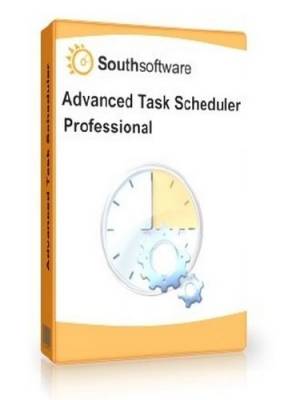Advanced Task Scheduler - это многофункциональный планировщик задач, позволяющий автоматизировать повседневные задачи, такие как запуск программ или пакетных файлов, вывод всплывающих напоминаний, проигрывание звуков, выключение или перезагрузка компьютера, закрытие выполняющихся процессов, установка и завершение Интернет соединений и другие операции в установленное время или по определенному событию в системе. Программа переведена на несколько языков, включая русский.
Advanced Task Scheduler позволяет выполнять различные стандартные задачи, отправлять e-mail сообщения, передавать данные по протоколам HTTP и FTP и многие другие. Advanced Task Scheduler имеет полный набор средств планирования, позволяющих автоматически выполнять задачи в указанное время, каждую минуту, каждый час, каждый день, каждую неделю, каждый месяц, каждый год, через некоторое время после включения компьютера, по нажатию горячей клавиши, после определенного времени бездействия системы, в момент установления/завершения Интернет соединения, и т. д.
Используя Advanced Task Scheduler Вы можете быть уверены в том, что задача будет выполнена в указанное время или в момент наступления указанного события. Если Вы хотите контролировать успешность выполнения задач, то система отправки уведомлений о запуске задач по e-mail даст вам спокойствие, так как вы точно будете знать, что задача запустилась и отработала как запланировано. Большое количество типов задач и планирования объединенных в одном продукте дают выгоду от экономии времени на изучении различных сторонних средств выполнения этих действий.
Advanced Task Scheduler можно установить на любом компьютере с Windows 9x/Me/NT/2000/XP/Vista/7, а также запустить как службу Windows NT, что позволяет программе работать незаметно для пользователя и начать выполнение задач еще до входа пользователя в систему.
Advanced Task Scheduler Basic - is an award-winning multifunctional task scheduler, which allows you to automate all your day-to-day tasks. Launch programs and batch files, shut down your system, establish network connections: everything you could want to automate. The Basic version allows you to schedule a whole range of standard tasks, send network and e-mail messages, initiate HTTP and FTP transfers, and much more. Advanced Task Scheduler offers a full set of scheduling tools that allow you to run scheduled tasks automatically, as a one-off, a specified time after system startup, or minutely to yearly. Alternatively, set tasks to run via a hotkey, on computer idle, on dial-up connection being established, on user log-on/off, program start/stop, etc.
Advanced Task Scheduler offers full set of scheduling tools that allow running scheduled tasks automatically once, minutely, hourly, daily, monthly, yearly, in specified period of time after starting the computer or by such events as hot key, computer idle, dial-up connection established/terminated, user logged on/logged off, program started/stopped and so on.
Advanced Task Scheduler can automate many of your routine tasks. Automatic launching of programs with flexible set of planning tools will set you free from having to wait until some time to run needed applications. Popup reminders let you not forget important things that you were planning to get done. Automatic shutdown feature allows leaving the computer running while being sure that it will be shut down at specified hour. The capability of stopping processes at specified hour makes it possible not only starting programs automatically but stopping programs automatically as well. Automatic opening and closing dial-up connections allows both establishing and closing dial-up connections at extremely accurate moment of time.
Advanced Task Scheduler places its icon to system tray. This provides access to all features of the scheduler via the popup menu, which appears by right-clicking on the icon. Advanced Task Scheduler can also be restored by pressing the hotkey.
Advanced Task Scheduler can be started as a Windows Service and work in the background so it will not take a place on the desktop but all scheduled tasks will work normally. This feature allows run Advanced Task Scheduler even when no user is logged on.
Advanced Task Scheduler can record all executed tasks to the log file or send them to an email address. With this log, you will always be informed which task and at what time was executed. The log file can be printed out at any time.
Advanced Task Scheduler is available in two editions: Basic Edition and Professional Edition. View comparison chart to compare editions and their features. You are free to try both the Basic and Professional editions to see which one better fits to your needs.
To install and use Advanced Task Scheduler, you will need any computer capable of running the operating system Microsoft Windows 9x/NT/2000/Me/XP/Vista/7 32 or 64 bit.
Here are some key features
* Small and easy to use;
* Several flexible types of scheduling;
* Ability to wake up computer from hibernation/standby before starting a task;
* Automatically starts applications, installs/uninstalls services;
* Displays reminder messages as a popup window, a balloon tip or a transparent window near task bar;
* Kills processes and closes windows;
* Automatically establishes and terminates Dial-up network connections;
* Plays alarm sounds;
* Logoff, restart, shutdown or power off, suspend or hibernate computer;
* Sends e-mail and network messages;
* Sends key sequences to a window;
* Logs all made automatic starts;
* Can be installed as Windows Service;
* Compatible with all 32 and 64 bit Windows operating systems;
* Free support and upgrades to registered users.
Активация | Рег. код: Присутствует
Операционная система: Windows 9x/NT/ME/2000/XP/Vista/Win 7 (x86)
Язык интерфейса: Multilanguage / Русский
Размер: 5.62 MB
Скачать Advanced Task Scheduler Basic 2.2 Build 0510