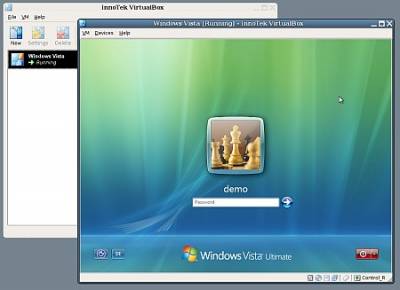Cистема виртуализации, для запуска и работы на одном компьютере нескольких виртуальных операционных систем, аналогичная VMware Workstation и MS Virtual PC. Поддерживает динамическую трансляцию - выполнение большей части инструкций гостевой ОС производится на реальном оборудовании. В качестве хост-систем поддерживаются 32- и 64-битные версии Linux, Windows, Mac OS, Solaris, а в роли гостевой системы могут выступать Windows, GNU/Linux, BSD, Solaris и другие операционные системы. Плюсы: компактность, поддержка образов VMware, высокая производительность. Предназначена для создания виртуальной машины с параметрами железа реального (вашего) компьютера, на которой можно запускать любую операционную систему. Крайне удобная функция, например, для тестеров.
VirtualBox is a general-purpose full virtualizer for x86 hardware. Targeted at server, desktop and embedded use, it is now the only professional-quality virtualization solution that is also Open Source Software. Modularity. VirtualBox has an extremely modular design with well-defined internal programming interfaces and a client/server design. This makes it easy to control it from several interfaces at once: for example, you can start a virtual machine in a typical virtual machine GUI and then control that machine from the command line, or possibly remotely. VirtualBox also comes with a full Software Development Kit: even though it is Open Source Software, you don't have to hack the source to write a new interface for VirtualBox.
Virtual machine descriptions in XML. The configuration settings of virtual machines are stored entirely in XML and are independent of the local machines. Virtual machine definitions can therefore easily be ported to other computers.
Guest Additions for Windows, Linux and Solaris. VirtualBox has special software that can be installed inside Windows, Linux and Solaris virtual machines to improve performance and make integration much more seamless. Among the features provided by these Guest Additions are mouse pointer integration and arbitrary screen solutions (e.g. by resizing the guest window). There are also guest additions for OS/2 with somewhat reduced functionality.
Shared folders. Like many other virtualization solutions, for easy data exchange between hosts and guests, VirtualBox allows for declaring certain host directories as "shared folders", which can then be accessed from within virtual machines.
A number of extra features are available with the full VirtualBox release only (see the "Editions" page for details):
Virtual USB Controllers. VirtualBox implements a virtual USB controller and allows you to connect arbitrary USB devices to your virtual machines without having to install device specific drivers on the host.
Remote Desktop Protocol. Unlike any other virtualization software, VirtualBox fully supports the standard Remote Desktop Protocol (RDP). A virtual machine can act as an RDP server, allowing you to "run" the virtual machine remotely on some thin client that merely displays the RDP data.
USB over RDP. With this unique feature, a virtual machine that acts as an RDP server can still access arbitrary USB devices that are connected on the RDP client. This way, a powerful server machine can virtualize a lot of thin clients that merely need to display RDP data and have USB devices plugged in.
Информация о программе:
Язык интерфейса: английский + русский
Разработчик: virtualbox.org
Платформа: Windows XP/2003/Vista/7
Год выхода: 2012
Размер (RAR): 65 Мб
Информация для восстановления: 5%
архив не запаролен